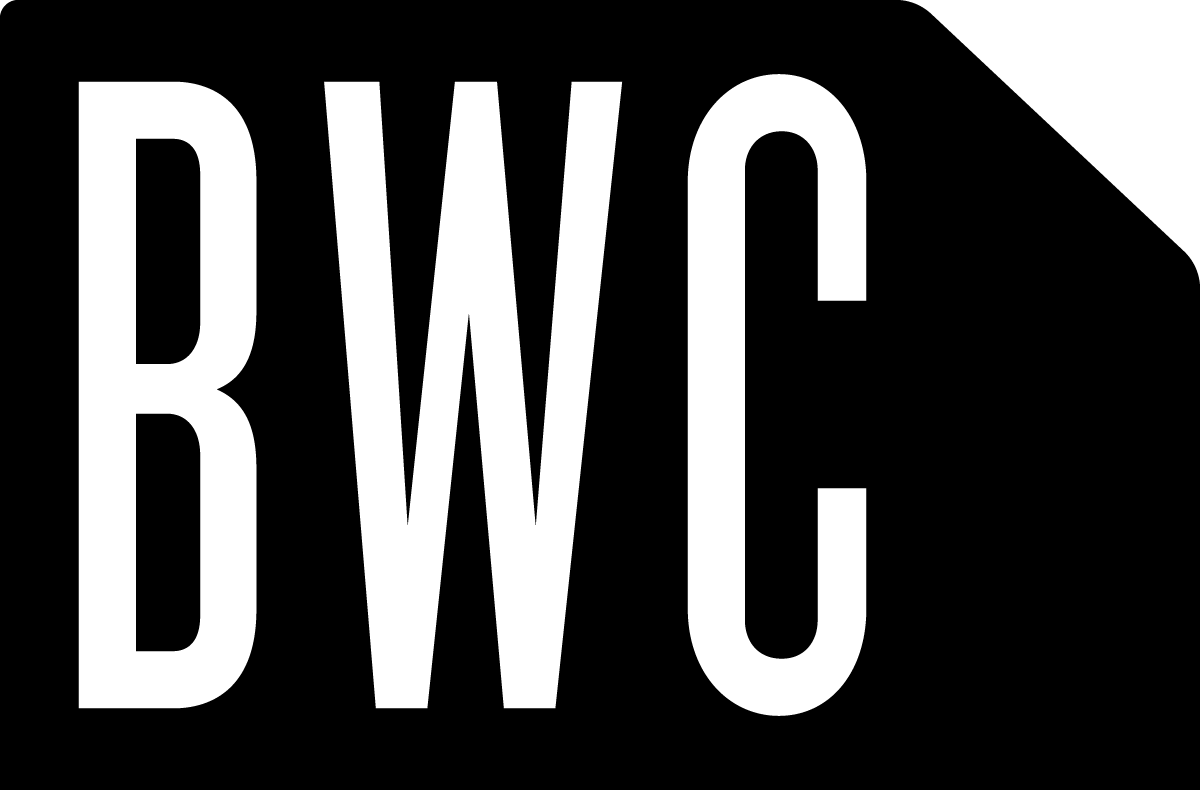Blender to CNC
Something that we get e-mails about from time to time is how we use Blender with our CNC machine. Everyone wants to know software, formats, etc. The missing link here is something called CAM software.
You don't go directly from Blender to the CNC controller; there is an in-between step where you generate toolpaths for the CNC machine to follow. Blender can't do this directly, and no one has made a plug-in (yet) for it, so you'll need to use a separate CAM package to do the job.
It goes like this. We model something up in Blender, sometimes from scratch and sometimes based upon an imported Revit model. Once we're happy with it, it gets exported to an .STL file. We then import that file into Vetric Aspire. Or, if it's a two or four-sided milling job, we use Vetric Cut3D (which is a nice cheap solution for 3D milling).

Toolpaths are generated by those tools, and saved out into jobs for the machine to run. Then we setup the material on our CNC machine, setup the machine, and then run that job. The machine goes to town, carving away, and then you've got your part!

We've yet to find a decent open source 3D CAM package. And honestly, the features and ease-of-use of the Vectric tools in combo with their cheap (for CAM software) prices really make it the way to go if you're at all serious about what you're making. While we understand that some out there want a 100% open source solution, we're using Blender because we like it and feel that it's got great features, not because it's free.
Anytime we get a question more than once via e-mail, we like to turn it into a blog post, so that we can share the answer with everyone!